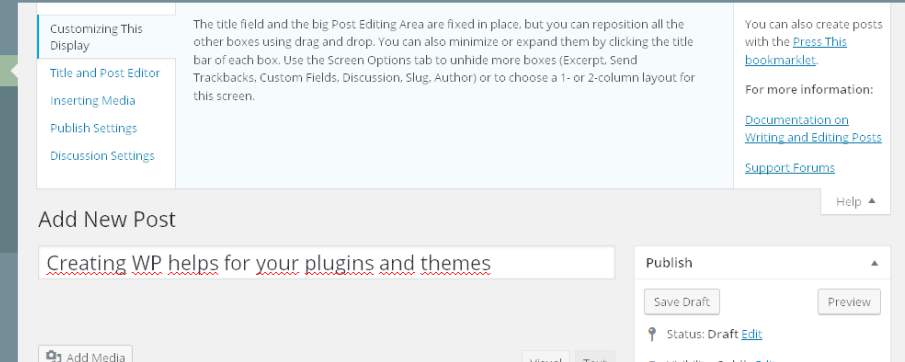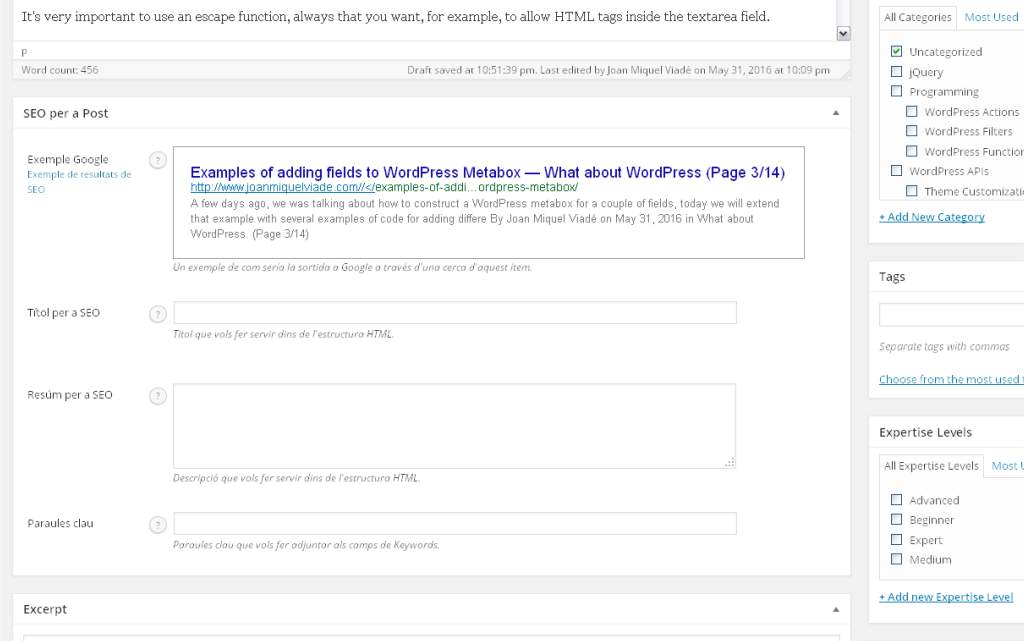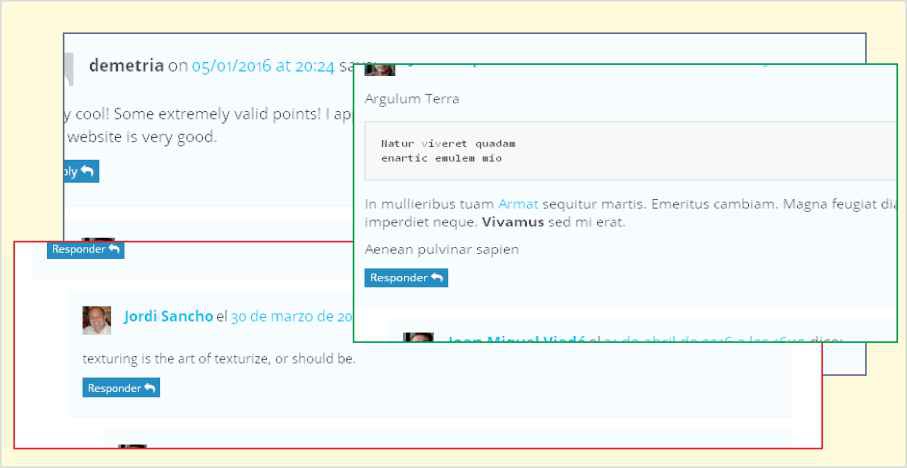WordPress has got the hability to work with nuclear posts and also with posts that can contain other posts, ie, posts with hierarchical structure, the pages. Today we’re going to see how to create a hierarchical list of the second ones, as an index of pages, Table of contents (TOC), etc.
As default, WordPress supports two different kinds of elements: posts and pages. The basic difference between them is that the first ones are treated as individual elements and thus, when WordPress displays a collection of them, this will be just a long linear list of elements (like the natural numbers 1, 2, 3, 4, for example) meanwhile the second ones have got a hierachical structure, ie, each element can contain (to point to) elements that have also got hierarchical structure and can contain (to point to) other elements and so on, in consequence, when WordPress displays a collection of them, it should be always presented as a tree and never as a list. Continue reading…