A few days ago, we was talking about how to construct a WordPress metabox for a couple of fields, today we will extend that example with several examples of code for adding different kinds of fields.
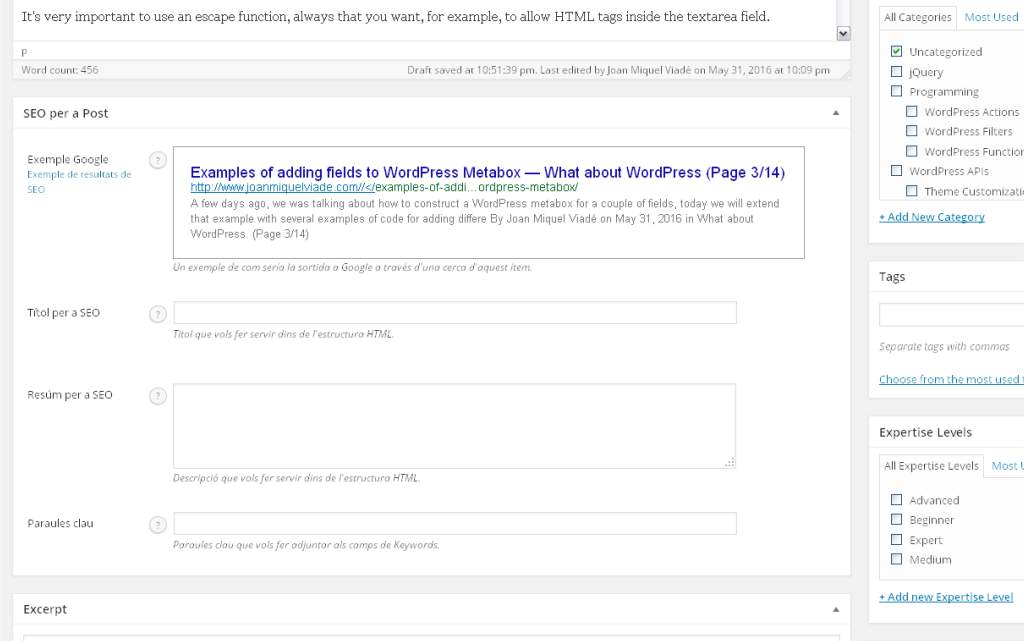
The fields of a regular WordPress metabox are almost always constructed using a <p></p> HTML tag so, in general, the main structure of any field for a metabox should be like this. Continue reading…

