WordPress posts edit interface has got a good information messages system for all user actions. It doesn’t matter what is the done action, WordPress talks to us: draft saved, post updated, published… Actually, it’s a perfect information system if regulary you only publish posts or sometimes a new page, ie, if you have just got a blog but, when your website has other kinds of information (films, cats, recipies, products…) WordPress keeps saying “post updated” and in fact, you are editing an actor’s profile, or a recipe, or whatever, but not a post… Would not it be awesome that WordPress says “Actor profile updated”, or “Recipe improved” or any message more like the natural language? So, if you don’t want that WordPress talks like a machine, you need use post_updated_messages.
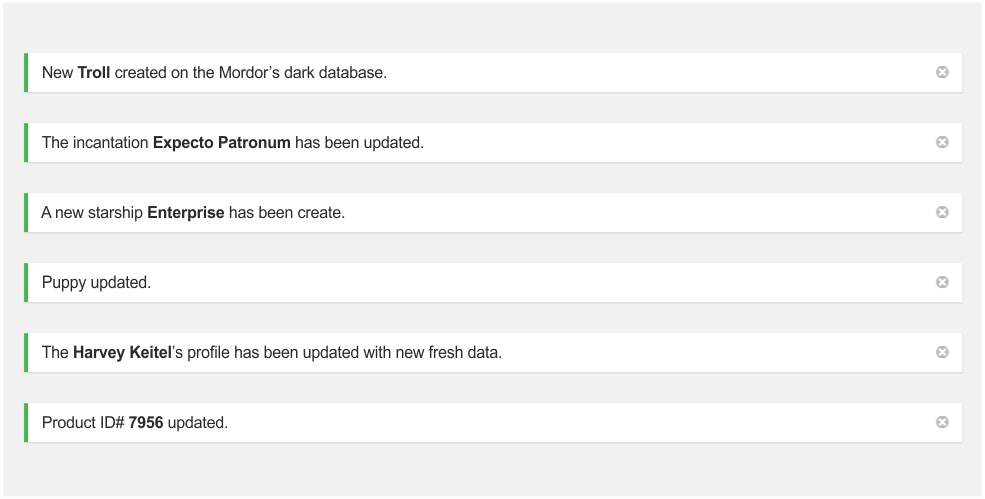
I’m sure that if your website talks about recipes, or actor profiles (whatever that is not a post), you are used to use the WP function register_post_type but probably you don’t know that there is another option that works together with register_post_type that allows us also to change the information messages related with these new kinds of information Continue reading…